Alignment and HierarchyOur first task involved exploiting the principles of alignment and hierarchy. Using given assets we had to experiment and explore to create a poster for a theatre production. I began first by doing a little research to get inspired and then quickly sketched out a couple of thumbnail ideas for the layouts, thinking about which pieces of information were the most important and remembering to include rough grid lines. I then jumped straight into Illustrator and using the template provided along with a grid system, I started to experiment and arrange the assets in a few different ways, remembering the goal was to explore the use of the concepts in as many ways as possible in the time given. Mostly I started off with slight variations of baseline grids and then added freelance grids where I felt the design needed it, such as ranging lines from the images. I also briefly used Photoshop to colourise the images to add more variation. Here is one of my final posters. I decided to rework this one slightly by making the main headline and its surrounding elements diagonal. This way it creates a more dynamic look without comprising a lot on readability. I also added some more white space to the other important areas such as the time and place of the event, creating more emphasis to that area. I used a splash of colour to enhance the other important elements and help create more of a line of sight. For the second final poster I made just a few little adjustments; enlarging the title of the production, rearranging the logos and adding the same green colour to an area of text to emphasis that element more as it was just floating. Here are some mock ups of the posters in action:
1 Comment
Brief For this project we had the choice of two different events to produce three different typographic layouts for. We had to consider hierarchy, what information is most important and should be seen first etc, as well as present the information in a visually pleasing and attractive way. Each of the three layouts had to be in different formats and we had the choice of which typeface restriction we paired them with. All the copy had to be included and we couldn't add any images or colour. Inspiration First of all I took to the internet to find some interesting poster designs to inspire my typographic layouts. I also found inspiration from a couple of books ('Grid Systems' by Kimberly Elam and 'The Fundamentals of Typography' by Gavin Ambrose and Paul Harris). Thumbnail Sketches I then started preparing as many thumbnail sketches as I could for each format. I tried to experiment with the layouts, whilst still considering legibility, even if they didn't turn out well. I also tried to consider which pieces of information should be seen first such as the title of the event which I usually wrote out fully and bolder than the rest. The other lines indicate areas of body copy or other event details that wouldn't be as prominent. Moving over to the computer I started to transfer some of the thumbnail designs onto InDesign. This I found quite challenging as my ideas didn't tend to work very well in combination with the restrictions we had to incorporate. Never the less, below are my initial mock ups. 140x140/One typeface in as many sizes: 140x140/One typeface, and it's related bold, in one size: 115x207/One typeface in as many sizes: 245x100/Two typefaces in two sizes: After a few further developments; mainly changing initial fonts I choose for ones more suitable for body copy, and tweaking some of the alignments. Final Designs
After receiving some feedback on my designs, I reworked them, adding the improvements suggested where I could. This mainly involved changing type point sizes and leading as well as some further alignments. I also created a mock up of the designs together so you can see how they might look in action. |
AuthorHi, I'm Emma. I'm currently studying Graphic Design at the University of Cumbria. Modules
All
Archives
May 2021
|
Site powered by Weebly. Managed by 34SP.com
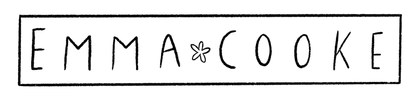







































 RSS Feed
RSS Feed